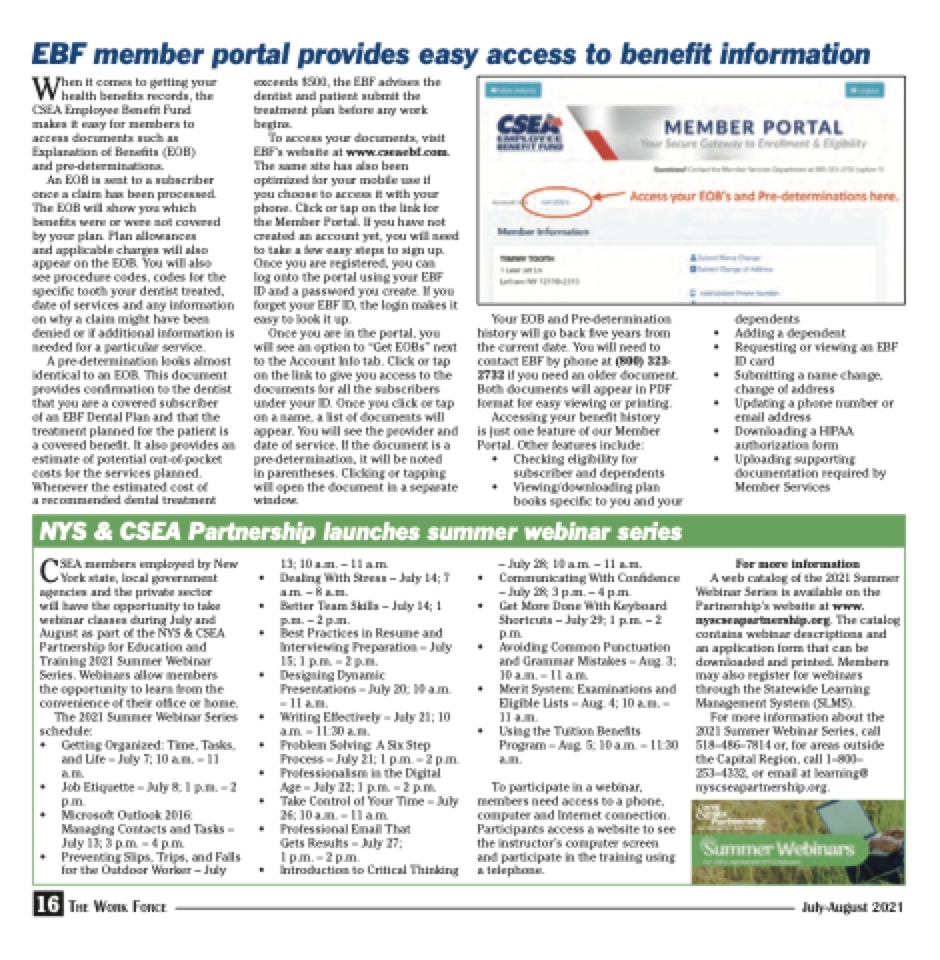Page 16 - Work Force July-August 2021
P. 16
EBF member portal provides easy access to benefit information
When it comes to getting your health benefits records, the CSEA Employee Benefit Fund makes it easy for members to access documents such as Explanation of Benefits (EOB) and pre-determinations.
An EOB is sent to a subscriber once a claim has been processed. The EOB will show you which benefits were or were not covered by your plan. Plan allowances
and applicable charges will also appear on the EOB. You will also
see procedure codes, codes for the specific tooth your dentist treated, date of services and any information on why a claim might have been denied or if additional information is needed for a particular service.
A pre-determination looks almost identical to an EOB. This document provides confirmation to the dentist that you are a covered subscriber
of an EBF Dental Plan and that the treatment planned for the patient is a covered benefit. It also provides an estimate of potential out-of-pocket costs for the services planned. Whenever the estimated cost of
a recommended dental treatment
exceeds $500, the EBF advises the dentist and patient submit the treatment plan before any work begins.
To access your documents, visit EBF’s website at www.cseaebf.com. The same site has also been optimized for your mobile use if
you choose to access it with your phone. Click or tap on the link for the Member Portal. If you have not created an account yet, you will need to take a few easy steps to sign up. Once you are registered, you can
log onto the portal using your EBF
ID and a password you create. If you forget your EBF ID, the login makes it easy to look it up.
Once you are in the portal, you will see an option to “Get EOBs” next to the Account Info tab. Click or tap on the link to give you access to the documents for all the subscribers under your ID. Once you click or tap on a name, a list of documents will appear. You will see the provider and date of service. If the document is a pre-determination, it will be noted
in parentheses. Clicking or tapping will open the document in a separate window.
Your EOB and Pre-determination history will go back five years from the current date. You will need to contact EBF by phone at (800) 323- 2732 if you need an older document. Both documents will appear in PDF format for easy viewing or printing.
Accessing your benefit history is just one feature of our Member Portal. Other features include:
• Checking eligibility for subscriber and dependents
• Viewing/downloading plan books specific to you and your
dependents
• Adding a dependent
• Requesting or viewing an EBF
ID card
• Submitting a name change,
change of address
• Updating a phone number or
email address
• Downloading a HIPAA
authorization form
• Uploading supporting
documentation required by Member Services
NYS & CSEA Partnership launches summer webinar series
CSEA members employed by New York state, local government • agencies and the private sector
will have the opportunity to take • webinar classes during July and
August as part of the NYS & CSEA • Partnership for Education and
Training 2021 Summer Webinar
Series. Webinars allow members • the opportunity to learn from the convenience of their office or home.
The 2021 Summer Webinar Series • schedule:
• Getting Organized: Time, Tasks, • and Life – July 7; 10 a.m. – 11
a.m. •
• Job Etiquette – July 8; 1 p.m. – 2
p.m. •
• Microsoft Outlook 2016:
Managing Contacts and Tasks – • July 13; 3 p.m. – 4 p.m.
• Preventing Slips, Trips, and Falls
for the Outdoor Worker – July •
13; 10 a.m. – 11 a.m.
Dealing With Stress – July 14; 7 a.m. – 8 a.m.
Better Team Skills – July 14; 1 p.m. – 2 p.m.
Best Practices in Resume and Interviewing Preparation – July 15; 1 p.m. – 2 p.m.
Designing Dynamic Presentations – July 20; 10 a.m. – 11 a.m.
Writing Effectively – July 21; 10 a.m. – 11:30 a.m.
Problem Solving: A Six Step Process – July 21; 1 p.m. – 2 p.m. Professionalism in the Digital Age – July 22; 1 p.m. – 2 p.m. Take Control of Your Time – July 26; 10 a.m. – 11 a.m. Professional Email That
Gets Results – July 27;
1 p.m. – 2 p.m.
Introduction to Critical Thinking
– July 28; 10 a.m. – 11 a.m.
• Communicating With Confidence
– July 28; 3 p.m. – 4 p.m.
• Get More Done With Keyboard
Shortcuts – July 29; 1 p.m. – 2
p.m.
• Avoiding Common Punctuation
and Grammar Mistakes – Aug. 3;
10 a.m. – 11 a.m.
• Merit System: Examinations and
Eligible Lists – Aug. 4; 10 a.m. –
11 a.m.
• Using the Tuition Benefits
Program – Aug. 5; 10 a.m. – 11:30 a.m.
To participate in a webinar, members need access to a phone, computer and Internet connection. Participants access a website to see the instructor’s computer screen and participate in the training using a telephone.
For more information
A web catalog of the 2021 Summer Webinar Series is available on the Partnership’s website at www. nyscseapartnership.org. The catalog contains webinar descriptions and an application form that can be downloaded and printed. Members may also register for webinars through the Statewide Learning Management System (SLMS).
For more information about the 2021 Summer Webinar Series, call 518–486–7814 or, for areas outside the Capital Region, call 1–800– 253–4332, or email at learning@ nyscseapartnership.org.
16 The Work Force
July-August 2021
15