Introducing the MyCSEA mobile app!
CSEA has launched a revised version of our already popular MyCSEA smartphone app, available for Apple and Android devices, with enhancements to the user experience and new tools making it more useful than ever before! Download the app today.
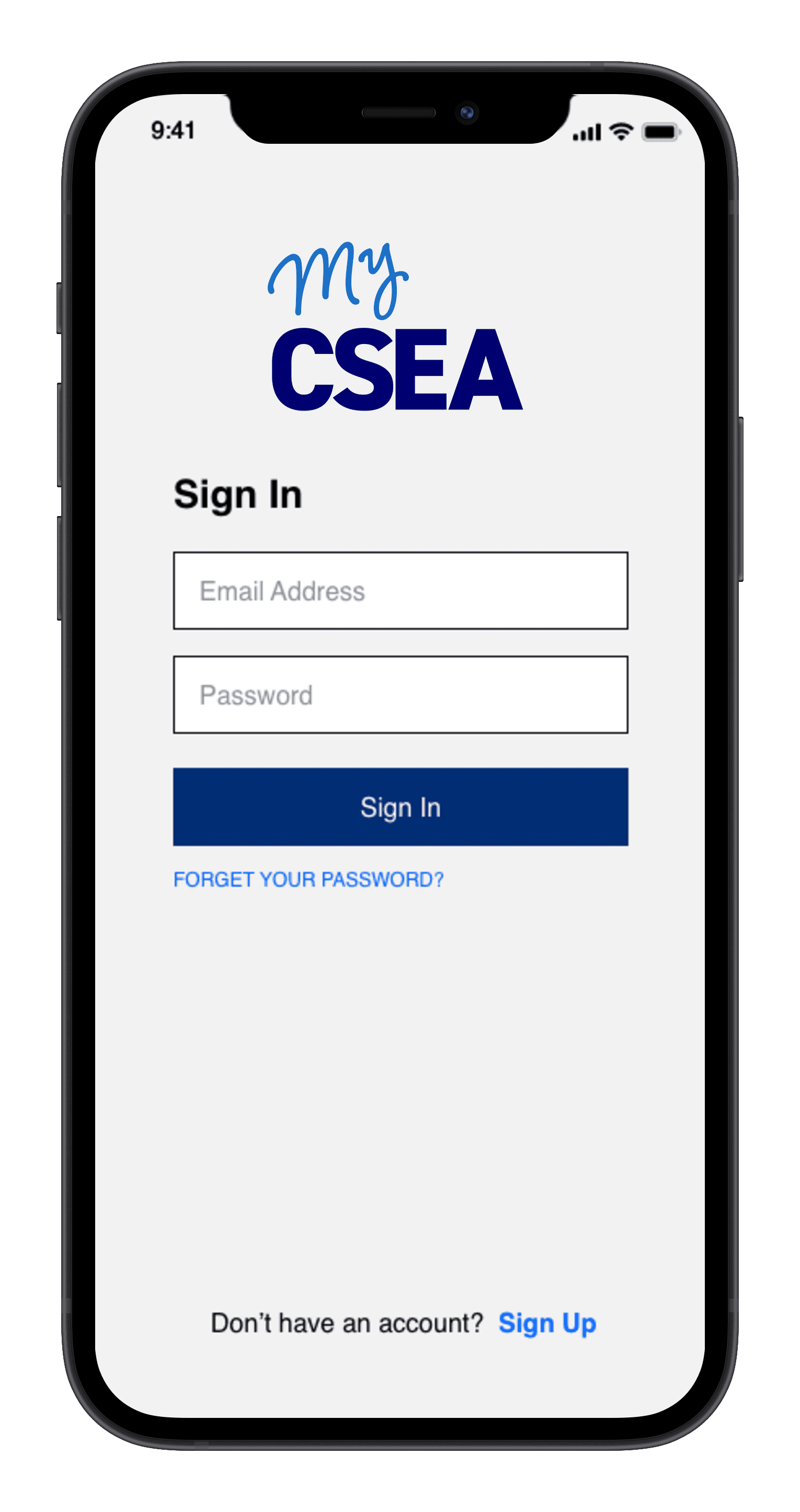
Our Mobile app keeps you connected to your union.
Now the app features enhancements like:
- Single Sign-On
- Digital Union Card
- Personalized Welcome Page
- Find Your Leadership
- Easily Update Your Information
- Test Your Union Knowledge
- Simple membership Sign-Up
- New MemberOrientation
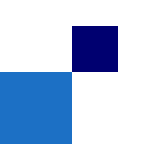
Officer’s Toolkit on MyCSEA App:
- Application Scanner
- Membership Checker
- Orientation Checker
- Orientation Feedback
- Oath of Office
- Officer’s Handbook
- Member Benefits Request Form
- Leadership Updates
- Officer Resources
- Send Notification (For Local & Unit President Only)

Now the app features enhancements like:
Single Sign-On: If you’re registered on our website, you’re automatically registered on the mobile app. Simply log in using your CSEA website credentials.
Personalized Welcome Page: Your region, local, and unit details are now displayed on the welcome page for easy reference.
Find Your Leadership: Need to contact your Region/Local/Unit leadership? Their names and contact details are listed under “Contacts.”
Easily Update Your Information: Instantly update your home address, phone number, work address, work phone, title and email.
Test Your Union Knowledge: Take the weekly quiz on the app to show off your knowledge and compete with fellow members! The top 10 winners are published weekly—bragging rights included.
Simple Membership Sign-Up: Signing up new members is easier than ever. Complete an online membership application or use QR codes for quick access.
New Member Orientation: New to the union? Get all the essential information and benefits at your fingertips.
Digital Union Card: Never worry about losing your CSEA Union Card—your digital Union Card, complete with your CSEA member ID number.
Now, the app features enhancements like:
Officer’s Toolkit on MyCSEA App:
The Officer’s Toolkit on the MyCSEA App is designed exclusively for CSEA Officers, providing a comprehensive set of tools to streamline their responsibilities and enhance member engagement. This toolkit offers a variety of resources to help officers manage membership, stay informed and communicate effectively.
- Application Scanner: Allows officers to scan a paper membership application using the app. No need to look for scanners, faxes or addresses to mail them. This app takes care of it all for you. When you scan and send the application from the app, it gets sent directly to the CSEA Membership Enrollment and Administration Department and a copy of it is send to you for your records.
- Membership Checker: Instantly verify a person’s union membership status using different search criteria such as last name and zip code or phone number, etc.
- Orientation Feedback: Allows officers to track how they are doing in the New Employee Orientation meetings, by tracking number of employee joined and number of attendees.
- Oath of Office: Access and manage official oath-related documents.
- Officer’s Handbook: Available for you to consult for any information you require.
- Member Benefits Request Form: Request a Member Benefits representative to attend your upcoming meeting or event by filling out this form.
- Leadership Updates: Easily access past weekly emails from the statewide President in case you missed or deleted them.
- Officer Resources: View a comprehensive list of all resources and tools available to officers.
- Send Notifications (For Local and Unit Presidents Only): Local and Unit Presidents can broadcast messages directly to their local or unit important information or updates.