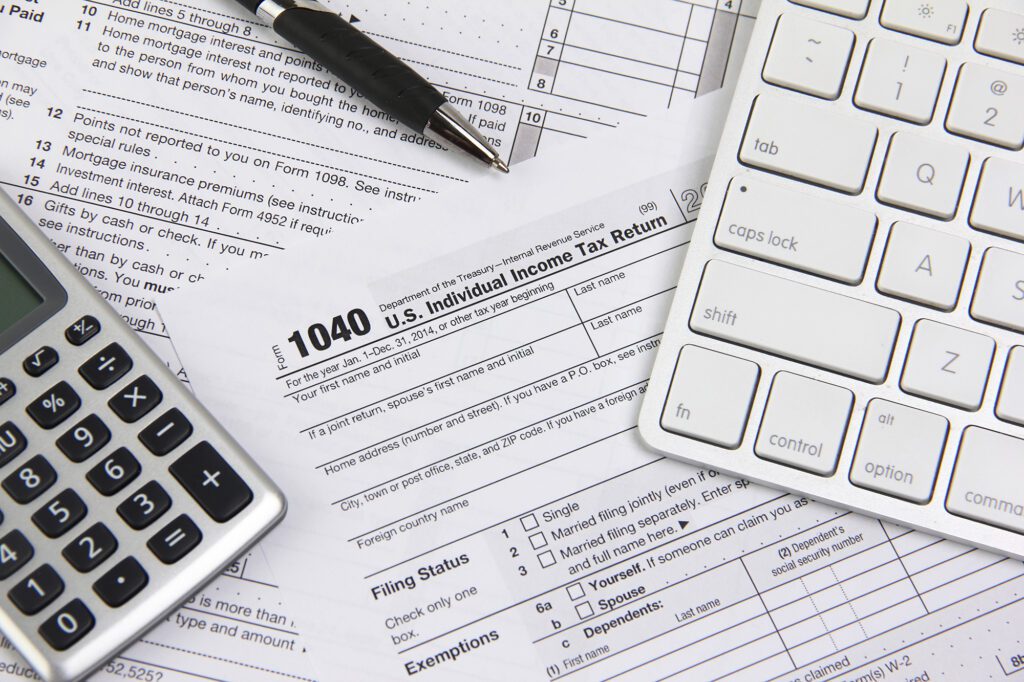Editor’s Note: State Comptroller Thomas P. DiNapoli has written this column to provide important updates to CSEA Retiree members.
While your New York State and Local Retirement System (NYSLRS) pension is not subject to New York State or local income tax, most NYSLRS pensions are subject to federal income tax. If your last federal tax bill or return was larger than you expected and you want to change the amount withheld from your NYSLRS pension, you can use Retirement Online or a W-4P Form (Withholding Certificate for Pension or Annuity Payments) to update your federal tax withholding.

Retirement Online Makes It Fast and Convenient to Update Your Withholding
- Sign in to Retirement Online (www.bit.ly/RO-sign-in).
- Look under My Account Summary.
- Click Update My W-4P Tax Information button.
- Follow steps to update withholding.
Your changes will generally be applied that month if you update your federal withholding online by the middle of the month.
If you don’t have an account, learn more about Retirement Online (www.bit.ly/Retirement-Online#retirees) and click Register Now to get started. For help signing in to an existing account, you can find step-by-step instructions for looking up your User ID, resetting your password and unlocking your account under the Tools & Tips section.
For instructions on updating your withholding or for information on submitting the paper W-4P Form, visit the Taxes and Your Pension webpage (www.bit.ly/Taxes-and-Your-NYSLRS-Pension). Please note, using the paper form will take longer for the information to reach us. If you do use a form, please print the current version from the NYSLRS website and make sure you sign and date it.
Important Information and Tips Before Updating Your Withholding
If You Receive More than One Pension Payment from NYSLRS
NYSLRS administers two retirement systems—the Employees’ Retirement System (ERS) and the Police and Fire Retirement System (PFRS). It’s possible to receive more than one pension payment from one or both systems as a retiree, a beneficiary or an ex-spouse who receives a benefit under a domestic relations order.
If you receive more than one pension payment from the same system, such as the ERS, you only need to submit your withholding information once and income tax will be withheld from all payments you receive from that system. However, if you receive pension payments from both the ERS and the PFRS, you must submit withholding information for each system.
You can check your pension pay stub for your retirement system.
Review Your Pension Pay Stub for Current Withholding Information
You can view your pension pay stubs in Retirement Online and see a list of payments you’ve received beginning with your January 2023 payment and going forward. Your pension pay stub shows your tax status and the current and year-to-date amounts of your federal tax withholding.
- Sign in to Retirement Online (www.bit.ly/RO-sign-in).
- From Account Homepage, click View Pension Check link.
- Select date of the pension payment to view.
- Look for information under Tax Data, Taxes, Fed Taxable Gross and Total Taxes sections.
Please note, the “Allowances” on your pay stub will show “N/A” because the Internal Revenue Service (IRS) no longer allows tax filers to adjust their withholding by electing a specific number of allowances.
For more information and a quick guide to your pay stub, visit the Pension Pay Stub webpage (www.bit.ly/NYSLRS-pension-pay-stub).
Use the IRS Tax Withholding Estimator
The IRS has a new Tax Withholding Estimator (www.irs.gov/individuals/tax-withholding-estimator) which may help you estimate the federal income tax you want withheld from your pension. When using the tool, be sure to have your most recent tax return, pension pay stubs and other income information—your results will be based on the information you enter.
Where to Go for Help
NYSLRS cannot provide tax advice. If you’re not sure whether you need to adjust your federal withholding or if you have other tax questions, consult a tax advisor.
The NYSLRS W-4P Form is based on the IRS form. If you need assistance completing the form, visit the IRS’ About Form W-4P webpage (www.irs.gov/forms-pubs/about-form-w-4-p). You can also find phone numbers and online resources on the IRS’ Let Us Help You webpage (www.irs.gov/help/let-us-help-you).